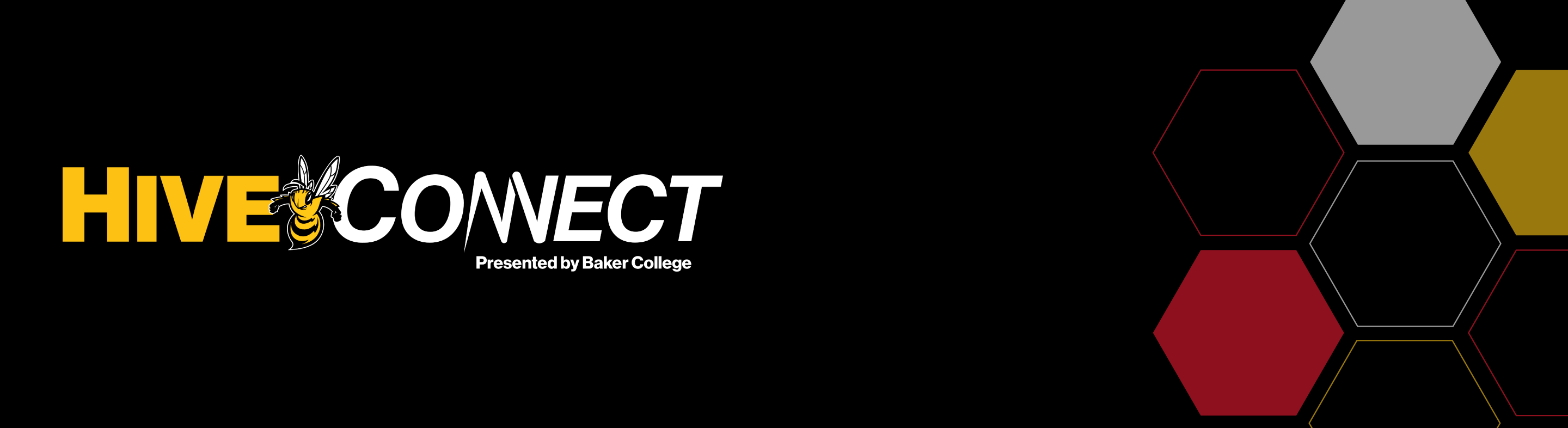A Seamless Platform Designed to Streamline Student Success
HiveConnect connects students and faculty to a comprehensive network of resources that holistically supports students on their college journey. Students have access to the resources and tools they need to stay on track, accomplish their goals, and succeed at Baker College.
How HiveConnect Helps Students
With HiveConnect, students can collect information, easily locate a variety of helpful resources, and communicate quickly and directly with academic advisors and faculty.
Students can:
- Schedule an appointment with an academic advisor or a tutor
- Use the ConnectMe feature, which alerts staff that there is a request for assistance (academic advising, financial aid, tutoring support, access to mental health resources, etc.)
- Send messages directly to an academic advisor or other faculty members via email
- Create notification alerts/reminders for appointments and events to stay on top of important deadlines
- Sync class schedules with a phone calendar and view entire schedules in calendar view
- Find study buddies and join (or start) a study group with other students
- Review progress toward graduation and check grades and GPA
- View important college announcements and stay up-to-date
Students can access the platform using the HiveConnect link on the top of MyBaker, through the help center in Canvas, or through the Navigate Student mobile app.

HiveConnect Student Mobile App
The mobile version of HiveConnect is known as Navigate Student. Navigate Student allows you to schedule appointments, communicate with advisors and staff, and access campus resources.
How to Download Navigate Student (HiveConnect):
Go to the App Store or Google Play Store
Search “Navigate Student” and install the app
Open the app and search for Baker College as your school or institution
Log in using your Baker College username and password
Enable Push Notifications
You can enable Navigate Student to send notifications to your mobile device for the following:
- Account updates
- Deadlines
- To-dos
- Baker College event
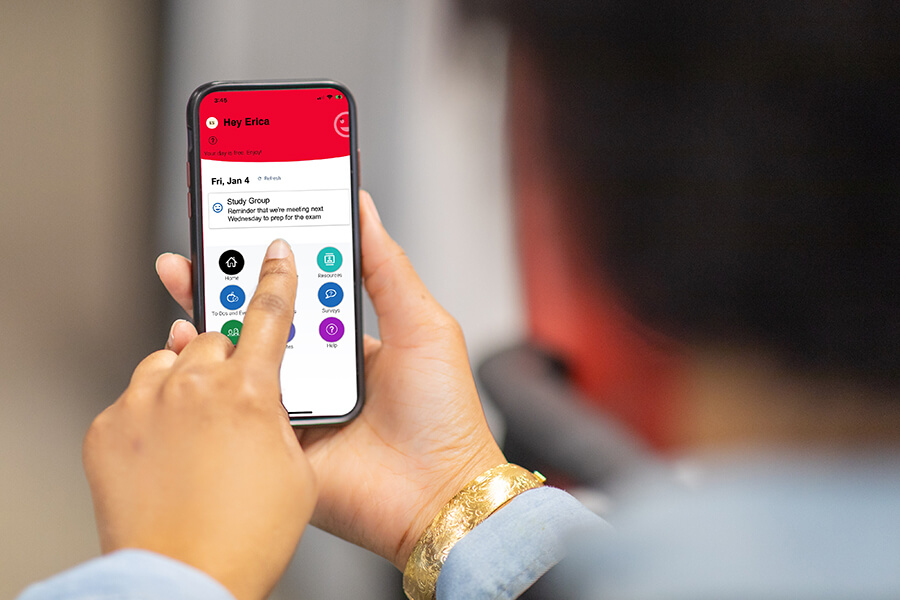
How HiveConnect Helps Faculty
HiveConnect makes it easy for administrators, advisors, deans, and other faculty members to view students’ progress, access academic information, facilitate student support services across campus, and more.
Faculty can:
- Identify and prioritize students who could benefit from additional assistance (tutoring support, financial aid, etc.)
- Schedule appointments with students and document those appointments
- Generate cohort lists via an easy-to-use search functionality
- Initiate conversations with students who may be experiencing academic or personal challenges
- Issue referrals, early alerts, and progress reports, and initiate proactive student outreach
- View important college announcements and stay up-to-date
Faculty and staff can access the platform using the HiveConnect link in the Staff Business Applications mega menu on MyBaker or through the help center in Canvas.
Questions
If you have any questions about HiveConnect, please contact [email protected].